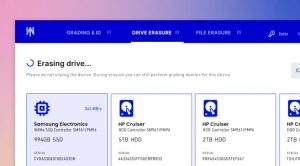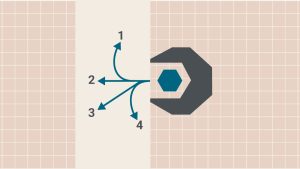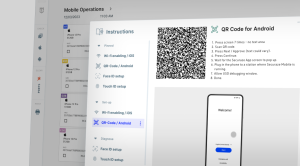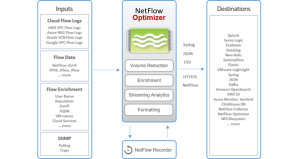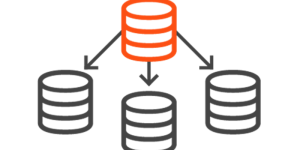As the incidence of software vulnerabilities continues to surge, IT teams face the relentless task of keeping endpoints patched and current. Recent findings highlight that despite the emergence of new exploits, a significant portion of attacks target vulnerabilities identified prior to 2017. This perpetual cycle of vulnerability discovery demands substantial time, resources, and employee hours to deploy patches effectively, posing a considerable burden on organizational security efforts. While automated patch management promises to alleviate this strain, achieving successful implementation presents several common challenges.
Barriers to Automated Patch Management
- Organizational Obstacles: Organizations often hinder their own progress by maintaining inefficient patch management processes. Delays between patch release and deployment can stretch for months or even years due to bureaucratic hurdles such as approval processes and exception handling. Streamlining these internal procedures is crucial to facilitating automated patch management.
- Poor IT Hygiene: Effective patch management relies on robust inventory and asset management. Without accurate tracking, devices can remain unpatched indefinitely, exposing vulnerabilities that compromise overall security. Maintaining strict inventory controls is essential to mitigate these risks.
- Expanded IT Roles: The evolving role of IT administrators, encompassing strategic planning alongside operational tasks, can lead to resource shortages and reactive firefighting. Automated patch management can alleviate this strain by automating routine tasks and enabling IT teams to focus on critical business initiatives.
- Unsupported Technology: Organizations must address outdated or unsupported systems proactively. Without a clear strategy for updating firmware, operating systems, and applications, vulnerable systems remain at risk. Developing plans to refresh technology infrastructure is essential to maintaining a secure environment.
- Patch Fatigue: Managing patch deployments can become overwhelming, especially with a high volume of updates. Without clear prioritization standards, teams may struggle to manage the workload effectively. Establishing criteria for patch urgency helps maintain focus and efficiency.
Components for Effective Automated Patch Management
- Effective Inventory Management: Comprehensive visibility into all endpoints is fundamental for automated patch management. Organizations must maintain accurate inventories and implement strategies to update outdated systems promptly.
- Mapped Automation Processes: Automation should build upon well-defined, repeatable processes. Mapping out existing workflows and evaluating technological capabilities lay the groundwork for successful automation initiatives.
- Proactive Maintenance: Identifying conflicts and dependencies within the technology stack enables proactive management of endpoints and applications, enhancing overall security posture.
- Patch Prioritization: Establishing clear guidelines for patch urgency ensures critical vulnerabilities are addressed promptly. This approach prevents overwhelming IT teams with a flood of updates and maintains compliance with regulatory requirements.
- Contingency Planning: Anticipating potential failure points in automated processes allows for swift responses and effective rollback strategies if issues arise during patch deployment.
- Documentation and Validation: Maintaining thorough documentation of patch management activities builds transparency and accountability. Detailed reports on patch deployment outcomes provide valuable insights for continuous improvement.
- Cross-Functional Collaboration: Advocating for automated patch management requires support across all organizational levels. Effective communication and coordination ensure that patching efforts align with broader business goals and operational needs.
- Employee Security Training: Cultivating a culture of cybersecurity awareness among employees facilitates smoother patch management processes. Ensuring that keeping devices up-to-date is ingrained as a workplace norm enhances overall security readiness.
Conclusion
Automated patch management represents a critical investment in safeguarding organizational assets against potential cyber threats. Amid the complexity of updates and competing priorities, automation streamlines security efforts, fortifying endpoints while freeing up valuable IT resources. By addressing key barriers and implementing robust processes, organizations can enhance their security posture and resilience in an ever-evolving threat landscape.
Source: https://blog.quest.com/common-barriers-to-automated-patch-management-and-tips-to-overcome-them/
About DT Asia
DT Asia began in 2007 with a clear mission to build the market entry for various pioneering IT security solutions from the US, Europe and Israel.
Today, DT Asia is a regional, value-added distributor of cybersecurity solutions providing cutting-edge technologies to key government organisations and top private sector clients including global banks and Fortune 500 companies. We have offices and partners around the Asia Pacific to better understand the markets and deliver localised solutions.