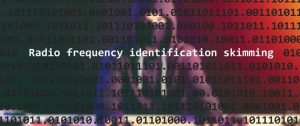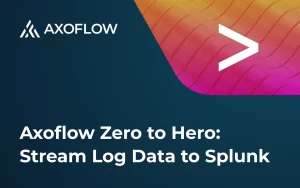Patch Management Strategies for Third-Party Applications
Third-party applications have become essential tools for companies worldwide, enhancing productivity and fostering innovation. However, integrating these applications into your ecosystem can complicate patch management, potentially exposing your organization to security risks and vulnerabilities.
In enterprise IT environments, managing patches for operating systems and core applications is standard practice. Yet, third-party applications often fall outside the purview of these routine updates. This oversight can burden IT teams, leading to gaps in security coverage and leaving systems vulnerable to exploitation.
Why Third-Party Patch Management Matters
Security vulnerabilities in third-party applications can serve as entry points for cyber threats, compromising your entire network. Neglecting to prioritize third-party patch management can undermine your security posture and regulatory compliance efforts. It’s crucial to view third-party applications with the same urgency as core systems when assessing security risks.
Furthermore, disregarding updates can strain relationships with third-party vendors. Delayed patches may hinder support options and increase operational costs, as vendors typically focus on maintaining the latest software versions.
Impact of Neglecting Third-Party Patch Management
Failure to manage third-party application patches weakens overall security defenses. Each unpatched application represents a potential security breach, analogous to leaving a window open in an otherwise secure building. Compliance obligations may also be jeopardized, complicating regulatory audits and assessments.
Effective IT and security professionals recognize that neglecting third-party patching is unacceptable. It’s essential to establish robust processes that encompass all applications within your environment, ensuring comprehensive protection against emerging threats.
Implementing Effective Third-Party Application Patching
Successful patch management hinges on strategic planning and robust execution. Here are key considerations to optimize your approach:
Inventory Management
Gain visibility into your application landscape to identify all third-party applications. A comprehensive inventory streamlines patch prioritization and deployment, reducing oversight and enhancing security posture.
Patch Catalog Utilization
Utilize a centralized patch catalog to access updates promptly for all applications. This repository should cover a broad spectrum of third-party products, ensuring timely protection against vulnerabilities.
Automated Processes
Implement automated patching mechanisms to streamline deployment across your organization. Automation minimizes human error and accelerates response times to mitigate security risks effectively.
Flexibility in Deployment
Adopt flexible policies for patch deployment to accommodate critical updates swiftly. Prioritize high-severity vulnerabilities while scheduling less critical patches to minimize disruption to business operations.
Communication and Collaboration
Promote collaboration between IT teams and department heads to enforce patch management policies consistently. Effective communication ensures alignment with organizational goals and enhances security awareness across departments.
Cost-Benefit Analysis of Third-Party Patch Management
Consider the financial implications of neglecting third-party patches versus investing in comprehensive patch management solutions. While initial costs may seem prohibitive, the long-term benefits of mitigating security risks and ensuring regulatory compliance outweigh potential expenses.
Conclusion
In conclusion, while third-party applications drive business efficiency and innovation, their integration poses significant security challenges. Prioritizing third-party patch management is essential to safeguarding your organization from cyber threats and maintaining regulatory compliance. By implementing a proactive approach to patch management, you can strengthen your security posture, reduce operational complexities, and optimize resource allocation effectively.
Source: https://blog.quest.com/third-party-patch-management-why-its-so-crucial-in-modern-businesses/
About DT Asia
DT Asia began in 2007 with a clear mission to build the market entry for various pioneering IT security solutions from the US, Europe and Israel.
Today, DT Asia is a regional, value-added distributor of cybersecurity solutions providing cutting-edge technologies to key government organisations and top private sector clients including global banks and Fortune 500 companies. We have offices and partners around the Asia Pacific to better understand the markets and deliver localised solutions.