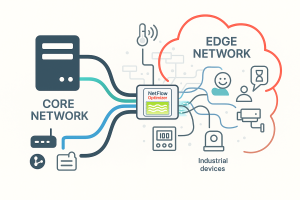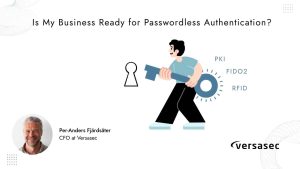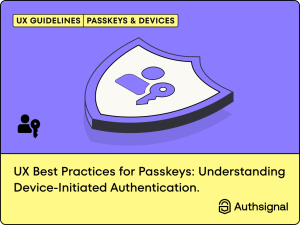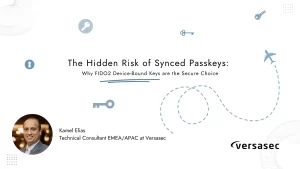However, maintaining the security of your crucial data in SSD when no longer in use, is not as simple as it may seem. There are several common methods that are commonly used
- Utilizing a software which claims that it is able to wipe all your data clean.
- Degaussing SSD
- Using a third party vendor instead of handling it yourself
- Destroying SSD
Let’s find out which method is the best for securing your SSD’s end-of-life.
DON’T Use an Erasing Software
Although using an erasing software seems like the most convenient way to use, it will leave you with room for error. Although there are several erasure methods such as cryptographic, it is not a totally risk-free method of destruction. Information can still linger behind on the drive and be accessed, even when it has previously been deleted or overwritten.
DON’T Degauss Your SSD
There is a common misconception that no one will be able to retrieve any data when they degauss their SSDs. Unfortunately, unlike HDD, degaussing SSD and optical media is not effective as they do not have inner magnetic, rotational platter that can be scrambled.
DON’T Use a Third-Party Vendor to Destroy Your SDD
ITAD (Information Technology Asset Disposition) companies handle IT asset disposal with data sanitization, but not without risks. When your organization possesses sensitive data, trusting a third party may enhance your risk for data breach. Although it might sound more convenient to use ITAD companies, the security risks can be unpredictable when you entrust your crucial data to other parties. The safest way to secure your end-of-life data is to handle it yourself with a trusted destroying device.
DO Destroy Your SDD Rather Than Degauss it
The only certain method to completely secure your sensitive data and information from cyber risk is by crushing and/or shredding your SDDs completely. SSDs store data in their tiny memory chips, which holds abundant sensitive data. Every single SSD chip must be completely destroyed in a specific machine to produce particle size small enough to securely obliterate the data. Appropriate shred width is crucial for successful data destruction. SEM’s SSD Destroyers produce final waste particles of 0.375’’, small enough to ensure that the storage chips are destroyed. SSD disintegrators even provide the most complete chip destruction since it continuously cut SSDs until they are small enough to pass through a specified waste sizing screen, making it impossible to recover.
DO Use Devices Specifically Engineered for Destroying SSD
You might be tempted to use manual device such as hammer to destroy your SSD or use rotational HDD shredder. However, both methods produce large shred size, which makes it still possible to recover your data inside.
SEM provides several types of SSD Destroyer with SSD Crushers ideal for low volume destruction of SSD with more economical value, SSD Shredders for high volume destruction, and SSD Disintegrators for producing final particles of less than 0.5 mm squared – even smaller than the NSA requirement.
DO Choose Devices Which Meet Standard Compliances
SEM’s SDD Destroyer has met several security level standard guidelines. Our manufacturing center is equipped with state-of-the-art factory automation equipment to maintain the strictest quality control standards in the industry. With our engineers employing the latest CAD technology to create effective products for clients’ destruction need, SEM has served both commercial and governmental organizations and delivers solutions that exceeds expectation, consistently.